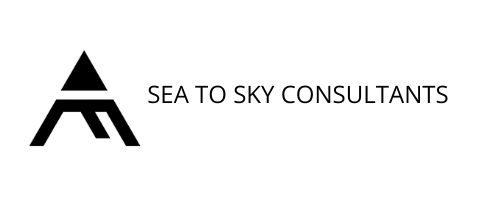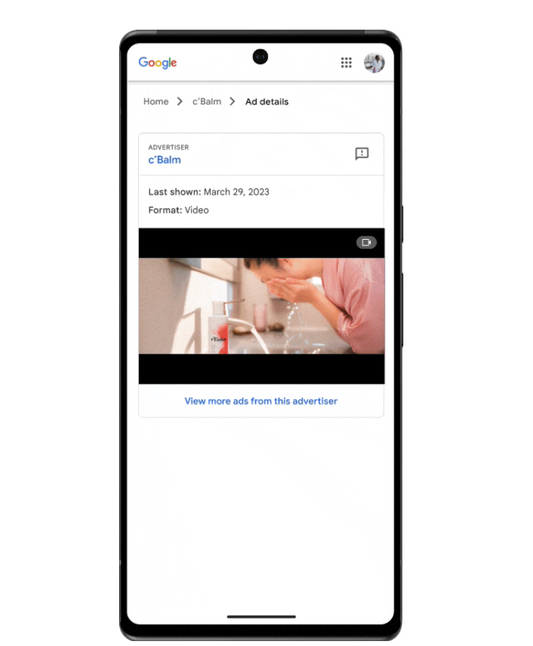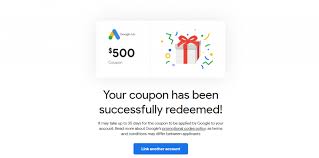Keyword Bidding Adjustments
You can prioritize certain keywords by adjusting their CPC bids manually when using Manual CPC as your Bidding strategy.

How to Adjust Keyword Bids
- Go to your Google Ads account.
- Navigate to the "Keywords" tab.
- Click on the "Ad Groups" column header to sort your keywords by ad group.
- Find the keyword you want to adjust.
- In the Max. CPC column, click on the pencil icon.
- Enter your desired CPC bid.
- Click "Save".

Can I set max. CPC for selected keywords while using automated bidding strategies like Maximize conversions, Maximize clicks, Maximize conversion value or Target impression share?
No. You cannot set bid adjustments at the keyword level when using automated bidding. But you can set different bids at the ad group level. Thus if you can adjust keyword bids for keywords in that ad group up or down if you believe there is more or less value from those.
Should you always set manual max CPC at the keyword level?
Setting max. CPC at the keyword level may reduce greatly the exposure of your campaign. Remember these points when adjusting keyword bids:
- Avoid excessive bidding to prevent suboptimal performance.
- Monitor your results closely to ensure adjustments are effective.