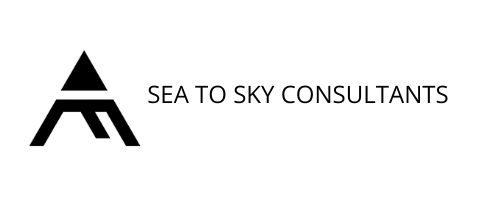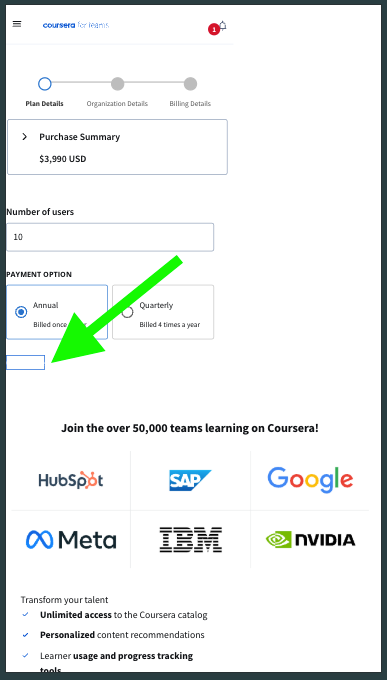When it comes to website performance, Google's Core Web Vitals play a significant role in determining how well your site ranks in search results. One crucial metric that website owners should focus on is Interaction to Next Paint.

How to Improve Interaction to Next Paint
There are several strategies you can implement to enhance Interaction to Next Paint on your website. The most common are:
1. Optimize your code
2. Prioritize critical resources
3. Implement lazy loading
4. Use asynchronous loading
Here is more detail about these top 4 common improvements.
Optimize your code
Minimize unnecessary code, reduce render-blocking resources, and leverage browser caching to speed up the loading time of your site.
Prioritize critical resources
Identify and prioritize the resources that are essential for the initial paint of your webpage to ensure a faster Interaction to Next Paint.
Implement lazy loading
Lazy loading delays the loading of non-essential resources until they are needed, reducing the initial load time of your webpage and improving Interaction to Next Paint.
Use asynchronous loading
Load resources asynchronously to prevent them from blocking the rendering of your webpage, allowing users to interact with your site sooner.
Conclusion
By implementing these strategies and continuously monitoring and optimizing your website's performance, you can significantly improve Interaction to Next Paint and provide users with a seamless and engaging browsing experience.