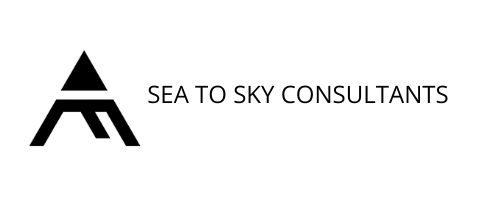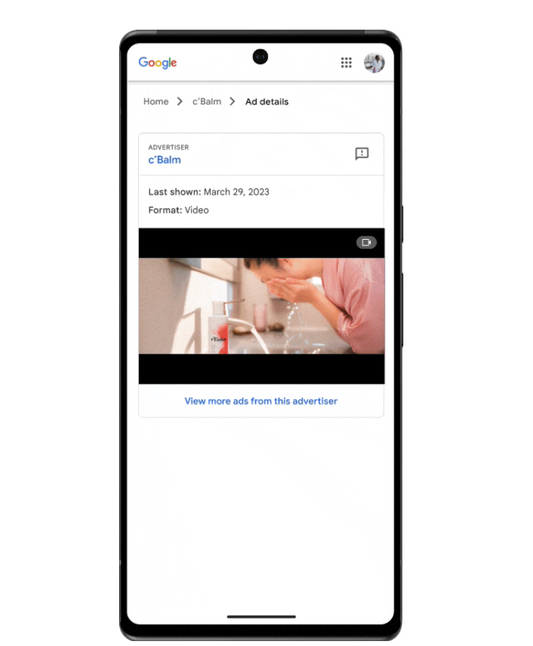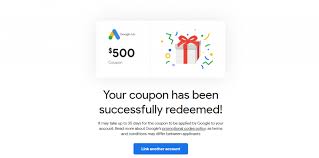Have you ever wondered how websites keep track of your clicks, page views, and other interactions? Well, there’s a handy tool called Google Tag Manager that helps make it all happen seamlessly. Let’s dive in and discover what Google Tag Manager is all about.

What is Google Tag Manager?
Google Tag Manager (GTM) is like a magic box for website owners and marketers. It’s a free tool provided by Google that simplifies the process of adding and managing tags on your website. But wait, what are tags? Think of tags as little snippets of code that gather information about how users interact with your website. This could include tracking page views, button clicks, form submissions, and much more.
How Does Google Tag Manager Work?
Imagine you’re running a website, and you want to track how many people click on a specific button. Instead of manually adding the tracking code to every page of your website, you can use Google Tag Manager to do it for you.
Here’s how it works:
- Setting up Google Tag Manager: First, you need to sign up for a Google Tag Manager account. Once you have an account, you’ll get a snippet of code to add to your website. This code acts as a container for all your tags.
- Creating Tags: Once the container code is added to your website, you can start creating tags. Tags could be anything from Google Analytics tracking codes to Facebook Pixel code. You simply set up the tag within Google Tag Manager, specifying what you want to track, and GTM generates the necessary code.
- Triggering Events: Tags are useless if they don’t fire at the right time. That’s where triggers come in. Triggers tell Google Tag Manager when to fire a particular tag. For example, you might set up a trigger to fire a tag every time someone clicks on a specific link.
- Testing and Publishing: Before you unleash your tags into the wild, it’s essential to test them to ensure they’re working correctly. Google Tag Manager provides a built-in preview mode, allowing you to see how your tags behave on your website before you publish them live.
- Publishing Changes: Once you’re happy with your tags and triggers, you can publish them live with a single click. Google Tag Manager will then start collecting data based on your configured tags and triggers.
Benefits of Using Google Tag Manager
- Simplified Tag Management: Instead of cluttering your website with various tracking codes, you can manage everything from one centralized location with Google Tag Manager.
- Faster Deployment: Making changes to your tracking setup becomes a breeze with GTM. You can add, edit, or remove tags without having to touch the code of your website.
- Improved Performance: By reducing the number of tracking scripts directly embedded in your website, you can improve page load times and overall performance.
- Enhanced Collaboration: Google Tag Manager allows multiple team members to work on the tracking setup simultaneously, making collaboration more accessible.
Google Tag Manager is a Powerful Tool, Use It.
In conclusion, Google Tag Manager is a powerful tool that simplifies the process of managing and deploying tracking codes on your website. Whether you’re a small business owner or a seasoned marketer, GTM can help you gain valuable insights into how users interact with your website, ultimately leading to better-informed decisions and improved performance.